First, I started with the vector trace (Illustrator 9):

Then I moved on to Painter 9 and the watercolor tool:

This is similar to how I've watercolored previous works (such as Mountain's Red Leaves.
The design and update blog for DA! Desktop Anime


While randomly browsing the Namco Katamari Damacy site, I got sucked into playing the character matching game, which introduces a bunch of new cousins. One of them was a snowman, and I figured it would be an excellent base for a new Katamari wall, with the Prince rolling up the poor unsuspecting Snowman into a new katamari... [more]
A fun, sexy wallpaper of a jazz singer, inspired by some taxi advertising for a local Jazz/Blues lounge. I thought the original image by Hyung-Tae Kim was a good fit, and basically flattened out the colors to give it a stylized, more Art Deco type of feel... [more]
I haven't done a fluffy bishounen wall in a while, so here it is. Pretty boy! With wings! And OMGPONIES!!!!!11!!1one1eleven [more] [dual screen version]

Another Art Nouveau wallpaper, this time in the delicate styles of Aubrey Beardsley. I started this wallpaper a year (and a week) ago because the original scan of Yuuko reminded me heavily of Beardsley's "The Peacock Skirt"... [more]
Another Art Nouveau-styled wallpaper, because I can't get enough of that vintage look and feel. And from Wolf's Rain, which has plenty of great scans to fit that style to a T...[more]
One of my walls for which?waller round 3 ("Commercial sellout"). Originally designed as a Maybelline ad ("Maybe she's born with it. Maybe it's Maybelline"). I figured Utena had good, stylish art for a cosmetics ad... [more]

Another fun wallpaper in Art Nouveau style! Escaflowne movie art already has the dynamic lines suitable for Nouveau-styled images, and I had begun this several months ago. I recently rewatched all of the Escaflowne TV series, which motivated me into finishing this...[more]
After making a Nodame wallpaper in the Art Nouveau style I figured I should make more Nodame "posters" in other art styles. Art Deco is also a favorite style of mine (I am fond of the curvilinear forms, abstract geometric designs and influence of steampunk) and was an obvious next step... [more]
What better way to celebrate DA!'s 7th birthday than with a wallpaper from my favorite series? ...I liked the pose of Kino and the more pop-art American comicbook styling of the image, and started to trace it, but never got very far with it. Recently I decided to finish it once and for all...[more]
 It's official: DA! Desktop Anime is now 7 years old. That's a scary thought. I mean, this website's old enough to hit the second grade! How many websites run by a single person on their spare time do you know of that's been updated monthly for seven years?
It's official: DA! Desktop Anime is now 7 years old. That's a scary thought. I mean, this website's old enough to hit the second grade! How many websites run by a single person on their spare time do you know of that's been updated monthly for seven years?I wanted to go back to the walling styles from the early 2000's, and emulate Cynical126's popular formula - clean scan, soft gradients, abstract background, and sparkling bubbles... [more]
I just love Okami artwork, and have been wanting to make a wall for it for quite some time. It took a while to figure out what to do, though... [more]
I have actually been wanting to make an Idolmaster wall since Dom kept contending that the Go My Way dance could be interpreted as football referee signals... [more]






A Nodame Cantabile wall in the Art Nouveau style. You can never have enough Nouveau. Basically, I thought Nodame's pose in the scan was well suited to an Art Nouveau style portrait. The skeletal trees in the back had a Nouveau vibe anyhow, which is what tipped the scales for me. Also, I wanted to play with framing, where part of the character is inside the frame and part is in front... [more]
This is an exploration of Painter IX's default brush set. Painter has a ton of brush sets mimicking natural media, and is best utilized with a tablet to gain pressure sensitivity. There are so many types of brushes, that it's hard to know which brush has what effects.
This is based off of Painter IX's brush set. Brush sets in other versions of Painter will vary. Painter arranages its brushes by categories, which are fairly broad collections of brushes with similar settings. They tend to vary by effect, brush size, brush tip shape, and pressure sensitivity.
What the chart means



And now, on to the brushes!
 Acrylics [general info]
Acrylics [general info]

 Airbrushes [general info]
Airbrushes [general info]




 Calligraphy [general info]
Calligraphy [general info]

 Chalk [general info]
Chalk [general info]

 Charcoal [general info]
Charcoal [general info]


 Colored Pencils [general info]
Colored Pencils [general info]

 Conte [general info]
Conte [general info]

I just wanted to make something with an Art Deco vibe, and decided to create a concert poster for Oruha... [more]
Just a simple wallpaper. I saw this interesting photo when browsing Stock Exchange for unrelated stocks, and liked the striking color combination, and the strong diagonal lines in the image. I wanted to make a monochromatic wall with the purple and yellow the image had, and figured that something from Ai Yazawa would be bold enough to go with the scheme... [more]
 First, I set up the Painter interface. I took the extended scan from Photoshop and saved it as a bitmap. I opened this in Painter, moved the image from the background to a layer on top, reduced the opacity to 25% and locked it to prevent myself from accidentally moving or painting on it. I also set the background to a pale blue color. That way I'd know where I'd painted and where I hadn't.
First, I set up the Painter interface. I took the extended scan from Photoshop and saved it as a bitmap. I opened this in Painter, moved the image from the background to a layer on top, reduced the opacity to 25% and locked it to prevent myself from accidentally moving or painting on it. I also set the background to a pale blue color. That way I'd know where I'd painted and where I hadn't. To start painting the branches (which are outlined) I first painted the inside of the branch with a 3-5px brush. You can see in the screenshot that the strokes overlapped the flowers. As long as the center of the brush doesn't cross over the edge of the flower, it will continue to paint in brown (that's why I use a larger brush.) I'll clean up the flowers' edges later, but this ensures there are no gaps.
To start painting the branches (which are outlined) I first painted the inside of the branch with a 3-5px brush. You can see in the screenshot that the strokes overlapped the flowers. As long as the center of the brush doesn't cross over the edge of the flower, it will continue to paint in brown (that's why I use a larger brush.) I'll clean up the flowers' edges later, but this ensures there are no gaps.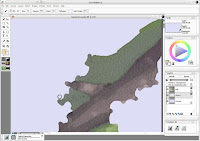 To continue painting the branches, I next painted the outside of the branch (the grassy area) with a 3-5px brush. I overlapped the grass over the edge of the branch similar to how I overlapped the flowers' edges in the previous step.
To continue painting the branches, I next painted the outside of the branch (the grassy area) with a 3-5px brush. I overlapped the grass over the edge of the branch similar to how I overlapped the flowers' edges in the previous step.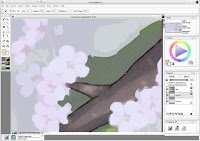 With a 1px brush, I went back and cleaned up the edges of the branch, making sure that I covered up all of the overlapping grass from the previous step. The 1px brush is laborious to use and usually too sharp for a good watercolor effect, so use it sparingly for the most fine of details, and stick with 3-5px brushes for most other parts (or for large swathes of grass, use 10-15px brushes to save time.)
With a 1px brush, I went back and cleaned up the edges of the branch, making sure that I covered up all of the overlapping grass from the previous step. The 1px brush is laborious to use and usually too sharp for a good watercolor effect, so use it sparingly for the most fine of details, and stick with 3-5px brushes for most other parts (or for large swathes of grass, use 10-15px brushes to save time.) Painting the flowers uses the same ideas as painting the branches, except the flowers have no black edge on them. Start by painting from the center outwards. Since the branch painting steps already created an overlap, paint over the branch to create a nice crisp edge for the flowers. For the flower petals I used a 3-4px brush, and for the flower pistils/stamens, I used a 2px brush. For flower stems, I used a 1-2px brush.
Painting the flowers uses the same ideas as painting the branches, except the flowers have no black edge on them. Start by painting from the center outwards. Since the branch painting steps already created an overlap, paint over the branch to create a nice crisp edge for the flowers. For the flower petals I used a 3-4px brush, and for the flower pistils/stamens, I used a 2px brush. For flower stems, I used a 1-2px brush.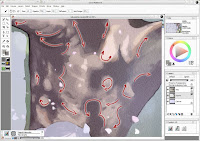 Painting the tree is similar to painting the branches. Where branch texture tends to go in one direction, however, the trunk of the tree has textures going in all directions. When painting a section like a tree trunk, always keep in mind which direction your brush strokes should go in to maintain a good edge and transition between colors.
Painting the tree is similar to painting the branches. Where branch texture tends to go in one direction, however, the trunk of the tree has textures going in all directions. When painting a section like a tree trunk, always keep in mind which direction your brush strokes should go in to maintain a good edge and transition between colors. Painting the girl is just like painting the rest of the wall. However, the girl has the most details, so you'll want to be very careful with edges and corners. This is about the only place where I used the 1px brush extensively.
Painting the girl is just like painting the rest of the wall. However, the girl has the most details, so you'll want to be very careful with edges and corners. This is about the only place where I used the 1px brush extensively. Keep painting and painting and eventually you'll finish!
Keep painting and painting and eventually you'll finish!My entry for Paint-o-Rama's "Let there be Light" contest. Yes, it's loli-tastic. I dedicate it to Osi just because of that. Actually, I chose the scan because I decided to go for the "light filtered through trees" sort of lighting, and because it had a nice spring theme to it... [more]
In a time when people are vectoring like mad to achieve a crispest effects, or painting like made to achieve the smoothest effects, I have decided to take a step back and wholy embrace the unloved quanta of digital art, the pixel, in all of its boxy glory. Thus I present to you a vision of what Katamari Damacy would have looked like had it been released 10 years ago -- in other words, Katamari Damacy meets SimCity 2000.... [more]